本文面向 Java 初学者,详细介绍 Spring Boot 框架原理、应用场景及从零搭建 Web 应用的完整流程。
Spring Boot 框架简介
基本原理
Spring Boot 是 Spring 框架的扩展,通过 约定优于配置 的理念解决传统 Spring 应用配置复杂的问题,简化 Spring 应用的初始搭建和开发过程。通过自动配置和起步依赖(Starter Dependencies)来减少开发者的配置工作,Spring Boot 内嵌了 Tomcat、Jetty 或 Undertow 等服务器,因此无需部署 WAR 文件即可运行。核心思想是 让开发更简单 。
核心特性
- 自动配置:通过
@EnableAutoConfiguration自动配置 Bean(基于项目中的 jar 依赖自动配置 Spring 应用) - 起步依赖:通过提供预定义的依赖描述符(如
spring-boot-starter-web包含了开发 Web 应用所需的依赖)简化构建配置,解决版本冲突。 - 内嵌服务:内置 Tomcat/Jetty/Undertow 等服务器,无需部署 WAR,直接运行一个独立的应用即可。
- Actuator:提供生产级监控和管理功能,如监控应用的健康状况、信息查看等。
工作原理
1 | [启动类] → [@SpringBootApplication] |
应用场景
Spring Boot 适用于构建微服务架构、RESTful API、企业级应用等。
环境准备
软件版本
- 开发工具:IntelliJ IDEA 2021+
- Java环境:JDK 1.8 或以上版本(建议使用 JDK 11 或 17)
- 构建工具:Maven 3.6+(IDEA 一般自带,但需确保配置正确)
配置 Maven 的 settings.xml
Maven的 settings.xml文件用于配置全局的 Maven 设置,如仓库镜像、代理等。通常位于Maven 安装目录的 conf 文件夹下,或者用户目录下的 .m2 文件夹(如 ~/.m2/settings.xml),在 IDEA → Settings 中可以直接查看文件路径:
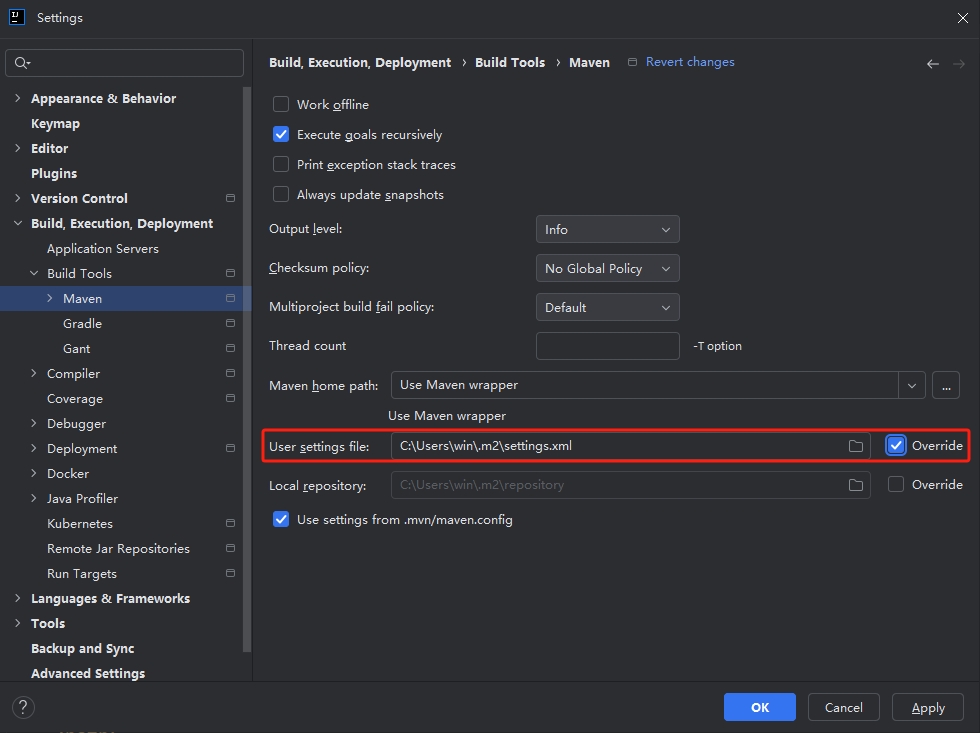
配置样例如下:
1 | <settings xmlns="http://maven.apache.org/SETTINGS/1.0.0" |
IDEA 配置
- 配置 Maven 路径:
File → Settings → Build, Execution, Deployment → Build Tools → Maven - 设置 JDK 版本:
File → Project Structure → SDKs
创建 Spring Boot 项目
项目初始化
在 IDEA 中创建 Spring Boot 项目有两种常用方式:
- 通过 Spring Initializr 网站(https://start.spring.io/)生成项目,然后导入 IDEA。
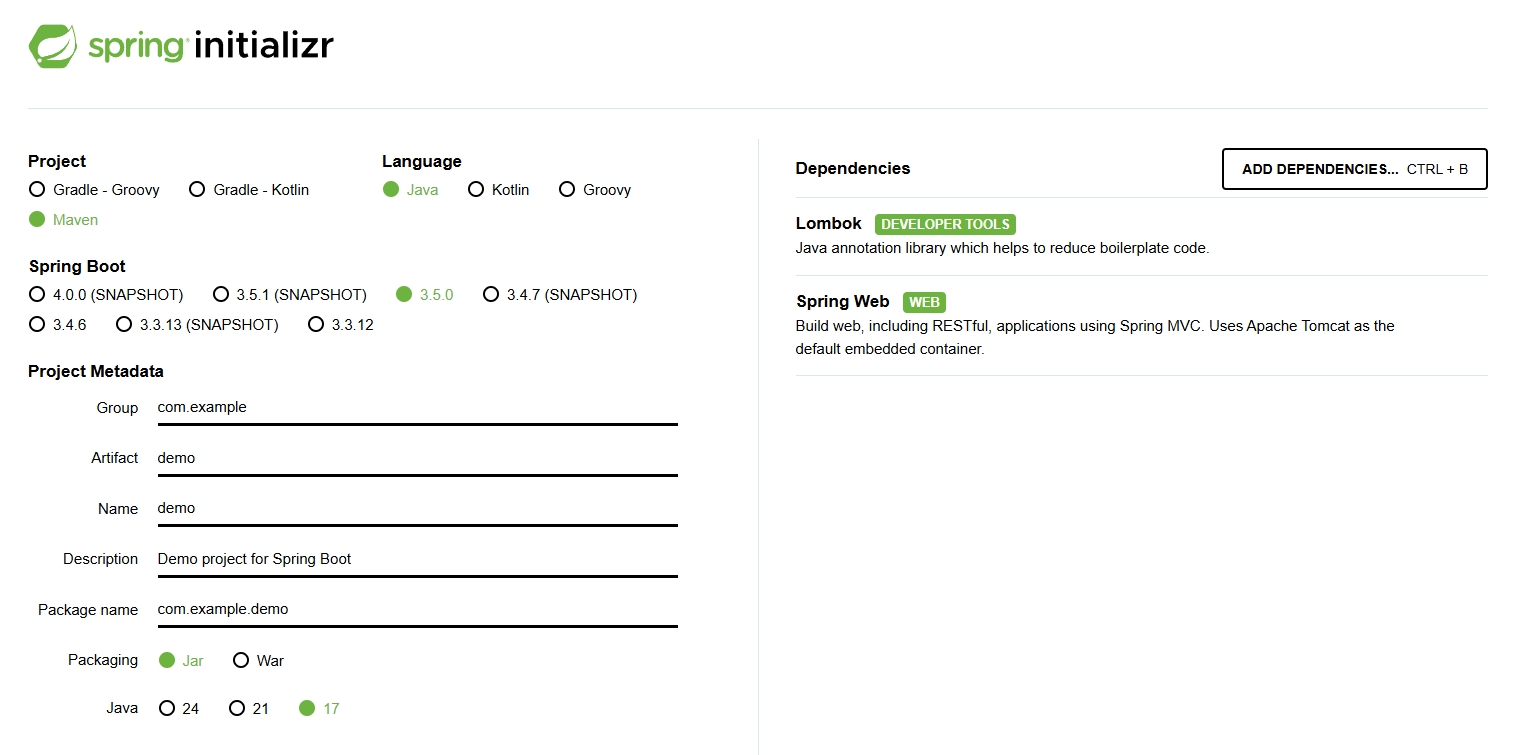
- 打开
IDEA → New → Project → Spring Boot,配置项目信息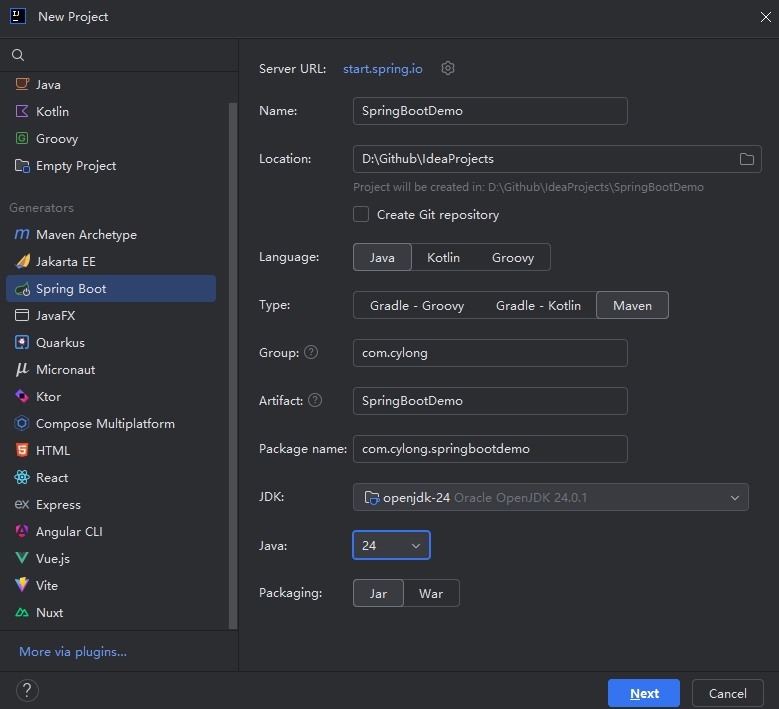
- 添加依赖
- Spring Web:用于构建Web应用
- Lombok:非必须,主要用于简化代码
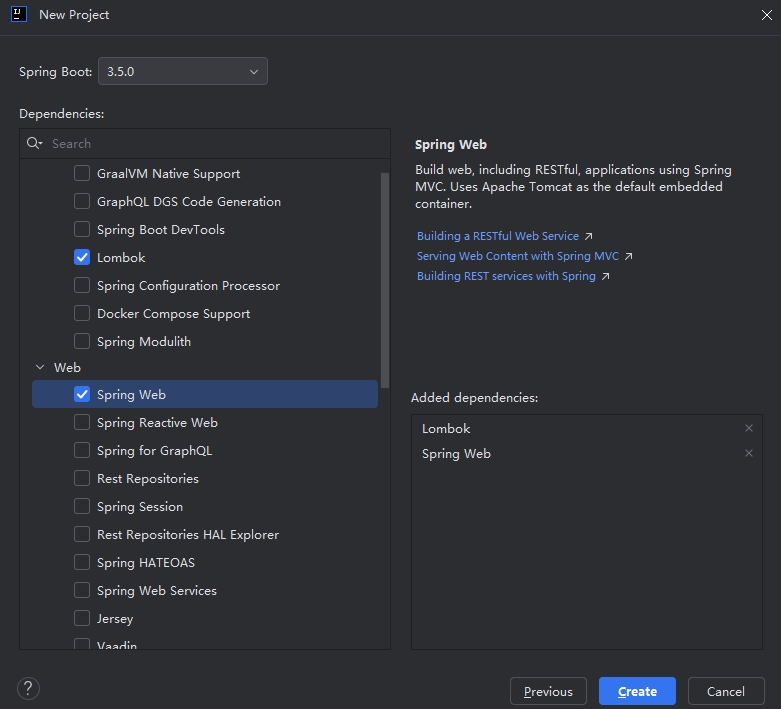
项目结构解析
1 | SpringBootDemo |
核心配置文件详解
pom.xml 解析
1 |
|
application.properties 解析
1 | # 应用名称 |
编写第一个 Web 接口
创建控制器
1 | package com.cylong.springbootdemo.controller; |
1 | package com.cylong.springbootdemo.controller; |
这里 @Data 是 Lombok 提供的一个组合注解,它主要用于简化 Java Bean 的编写。当你在类上使用 @Data 注解时,Lombok 会在编译时自动为类生成以下方法:
- 所有字段的
getter方法(对于非static字段) - 所有非
final字段的setter方法 equals()方法hashCode()方法toString()方法
创建启动类
1 | package com.cylong.springbootdemo; |
运行与测试
启动应用
- 右键
SpringBootDemoApplication → Run 'SpringBootDemoApplication'或者使用 IDEA 工具栏的运行按钮。 - 查看控制台输出:
1
2
3
4
5
6
7
8
9
10
11
12
13
14
15
16
17
18. ____ _ __ _ _
/\\ / ___'_ __ _ _(_)_ __ __ _ \ \ \ \
( ( )\___ | '_ | '_| | '_ \/ _` | \ \ \ \
\\/ ___)| |_)| | | | | || (_| | ) ) ) )
' |____| .__|_| |_|_| |_\__, | / / / /
=========|_|==============|___/=/_/_/_/
:: Spring Boot :: (v3.5.0)
2025-06-15T06:53:46.411+08:00 INFO 22460 --- [SpringBootDemo] [ main] c.c.s.SpringBootDemoApplication : Starting SpringBootDemoApplication using Java 24.0.1 with PID 22460 (D:\Github\IdeaProjects\SpringBootDemo\target\classes started by win in D:\Github\IdeaProjects\SpringBootDemo)
2025-06-15T06:53:46.413+08:00 INFO 22460 --- [SpringBootDemo] [ main] c.c.s.SpringBootDemoApplication : No active profile set, falling back to 1 default profile: "default"
2025-06-15T06:53:46.865+08:00 INFO 22460 --- [SpringBootDemo] [ main] o.s.b.w.embedded.tomcat.TomcatWebServer : Tomcat initialized with port 9090 (http)
2025-06-15T06:53:46.875+08:00 INFO 22460 --- [SpringBootDemo] [ main] o.apache.catalina.core.StandardService : Starting service [Tomcat]
2025-06-15T06:53:46.875+08:00 INFO 22460 --- [SpringBootDemo] [ main] o.apache.catalina.core.StandardEngine : Starting Servlet engine: [Apache Tomcat/10.1.41]
2025-06-15T06:53:46.904+08:00 INFO 22460 --- [SpringBootDemo] [ main] o.a.c.c.C.[Tomcat].[localhost].[/demo] : Initializing Spring embedded WebApplicationContext
2025-06-15T06:53:46.904+08:00 INFO 22460 --- [SpringBootDemo] [ main] w.s.c.ServletWebServerApplicationContext : Root WebApplicationContext: initialization completed in 462 ms
2025-06-15T06:53:47.124+08:00 INFO 22460 --- [SpringBootDemo] [ main] o.s.b.w.embedded.tomcat.TomcatWebServer : Tomcat started on port 9090 (http) with context path '/demo'
2025-06-15T06:53:47.129+08:00 INFO 22460 --- [SpringBootDemo] [ main] c.c.s.SpringBootDemoApplication : Started SpringBootDemoApplication in 1.0 seconds (process running for 1.349)
浏览器访问
应用启动后,默认端口是 8080。我上文配置文件修改了端口号为 9090,并且设置了 context-path=/demo,所以打开浏览器访问:http://localhost:9090/demo/hello (默认是:http://localhost:8080/hello)
页面输出:
1 | Hello Spring Boot 张三 访问成功! |
项目打包部署
bash 执行以下命令:
1
2
3
4
5# 生成可执行 JAR
mvn clean package # 生成 target/SpringBootDemo-0.0.1-SNAPSHOT.jar
# 运行应用
java -jar target/SpringBootDemo-0.0.1-SNAPSHOT.jar或者直接图形化界面打包:
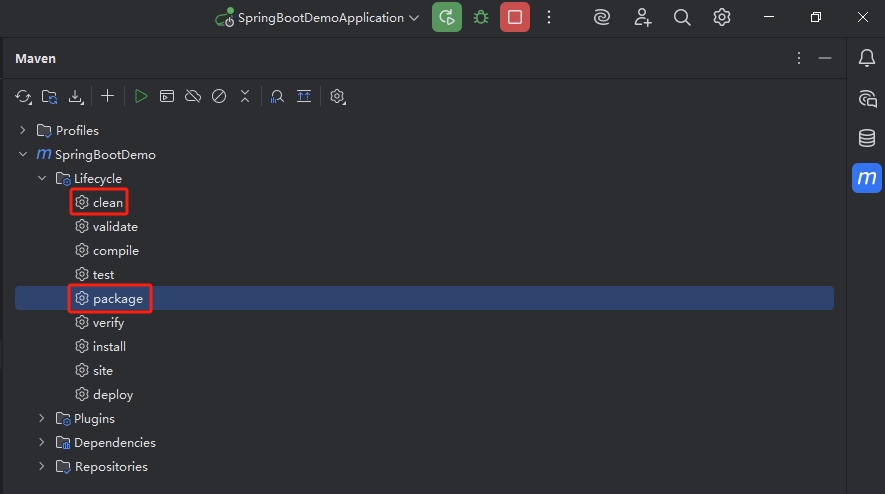
常见问题排查
- 端口冲突:修改
server.port=9090,默认是8080 - 404 错误:
- 检查
@RestController注解 - 确认 URL 包含
context-path
- 检查
- 依赖下载失败:
- 检查 Maven 镜像配置
- 执行
mvn clean install -U

